Productivity dashboards for remote teams are essential for streamlining the workflow. With the fast pace of change in the workplace, remote teams are now a regular part of many organizations everywhere. Focusing on managing distributed teams well poses several unique difficulties for assigning work, keeping an eye on performance, and ensuring you communicate well. A big response to these challenges is for businesses to use productivity dashboards that bring together and simplify different tasks, boost communication, and strengthen productivity.
Remote Work Is on the Rise and Affects How Productive Groups Are
Because of remote work, teams no longer need to work from the same office. Being flexible in how people work lets them spend less time getting to and from work and more time enjoying their personal lives. Yet, remote teams may struggle to stay productive because of the distance and weak coordination of their activities. Now, more than ever, a system that joins every element of project management into one place is essential.
Productivity dashboards designed for remote teams combine task assignment, time tracking, project control, and live communication into one dashboard. Such tools help managers and employees understand the project’s situation, find challenges early, and meet deadlines.
Knowing What All-in-One Productivity Dashboards Can Do

Everything teams need to get their work done, including their data and tools, is available on a single dashboard. Traditional software needs you to switch between different programs, but these dashboards bring all project management, communication, scheduling, and analytics onto one platform. Remote teams gain a lot by this integration, as they have fewer interruptions and can concentrate on key tasks.
Thanks to their integration with common systems such as Slack, Google Workspace, Microsoft Teams, and many CRM tools, these dashboards ensure remote workers can stay in the know without switching between different apps. Customising dashboards helps companies adapt to many different industries and ways of working.
These features play a big role in boosting how effective remote teams work
Productivity dashboards tailored for remote teams feature useful elements that support their work. A single location for managing tasks helps team members share, edit, and monitor their tasks without miscommunication. The use of visual timelines allows teams to check how work is progressing, understand upcoming deadlines, and organize tasks better.
Part of these dashboards is the way communication is organized. Remote workers can now use instant messaging, video conferencing, and comment threads to solve issues instantly and without delay. Reminders and alerts remind everyone about important tasks to keep everyone responsible.
The software allows managers to see how time is used across all the different tasks. Using these reports, managers can distribute resources most effectively and improve workflows. Since a lot of work is done remotely, security features included in these platforms guard sensitive company information.
The way All-in-One Dashboards help in workflow automation
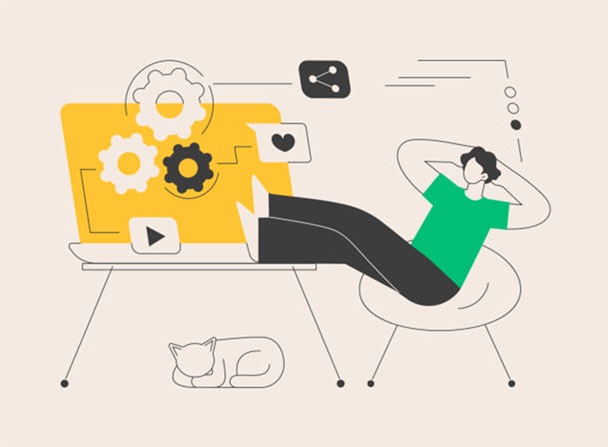
Automating processes helps you manage remote teams more effectively. Normally, productivity dashboards have automation tools that help teams eliminate basic and recurring tasks so they can spend more time on important activities. Because automated task distribution, regular reminders, and status updates happen automatically, project work can continue without regular staff intervention.
When one task ends, the system can notify important people and immediately begin the next task. Thanks to automation, fewer errors occur, timelines improve, and the obstacle of remote coordination becomes easier to overcome.
With reporting automation, dashboards show the main performance results and metrics without requiring manual input. Seeing things in real time helps managers decide what to do and deal with any current problems right away.
How Productivity Dashboards Help Remote Workers
A single system for managing productivity gives remote teams many benefits that can improve their performance. First, it collects all work-related information into one location, preventing confusion caused by emails, messages, and papers. As a result, all members can easily see the same information, wherever they are located.
In addition, dashboards make it easy to see who is accountable for tasks and track their progress. Employees can observe their impact on the company’s work, and managers can note issues and assign tasks appropriately.
They also improve communication by uniting numerous channels in the same place, so people do not have to wait for replies that are delayed by having conversations in several apps. By allowing teams to collaborate live, problems can be solved much faster.
With data analytics and time tracking, teams have ongoing chances to streamline their projects. By spotting areas where work is inefficient, you can keep improving your process, which helps productivity even when people are remote for a long time.
Picking the Correct Dashboard for Your Remote Employees

The choice of a productivity dashboard is affected by team size, the degree of project complexity, the available budget, and additional workflow requirements. I am looking at how easy the tool is to use, what features can be tweaked, and whether it works with current tools that your team members are familiar with. An interface that is easy to use reduces the amount of learning needed and encourages team members to start using it quickly.
As your company or project develops, your dashboard needs to handle the changes without issue automatically. Confidential data must be protected by using the proper data security and compliance features when you work with clients or handle sensitive work at a distance.
Some providers allow teams to test their dashboards first, which helps decide if the platform fits well. Thoroughly evaluating your choices guarantees that the solution will truly smooth your workflows and aid productivity even when staff are working remotely.
Looking Ahead at Productivity Dashboards for Remote Teams
Advances in technology and changes in work patterns are constantly causing productivity tools to develop. In dashboard design, AI and machine learning play a growing role by adding predictive features, better task planning, and personal suggestions for improved work. Because of these features, teams can foresee difficulties and set up needed resources before anything occurs.
Improved mobile options also allow employees to access their dashboards from anywhere, keeping everything flexible and stable. Both VR and AR technology are merging, making it possible for teams working apart to feel more fully involved in collaboration.
Since remote work is happening more than ever, these productivity tools will become increasingly necessary to help companies succeed by ensuring their remote teams are efficient, open and connected.
The conclusion is that combining remote team tasks in one streamlined dashboard makes work more efficient.
In short, productivity dashboards have become an essential resource for teams that operate independently. Combining all these features—task management, communication, automation, and analytics—in a single dashboard enables teams to manage tasks, communicate well, and stay productive.
When your team uses a dashboard suited to their needs, productivity, responsibility, and teamwork increase greatly. These tools improve daily activities and provide useful information for the team to improve, allowing remote workers to thrive no matter the work challenges.
Having an all-in-one dashboard for productivity helps remote teams be better prepared for the future of work.




