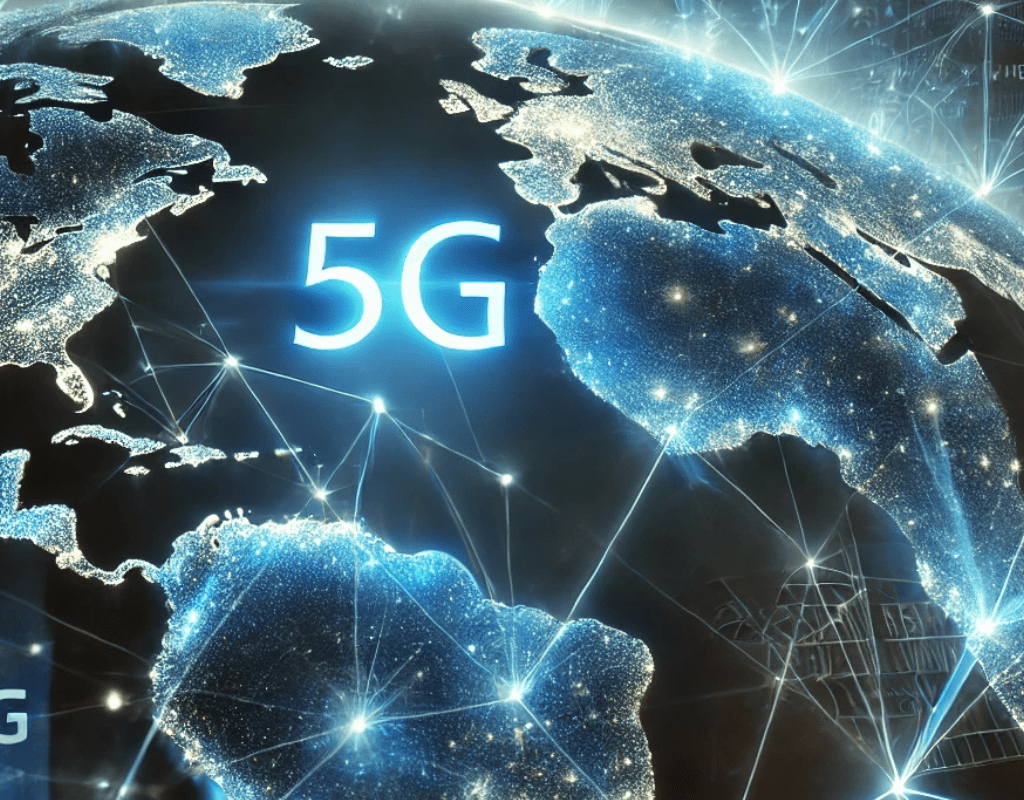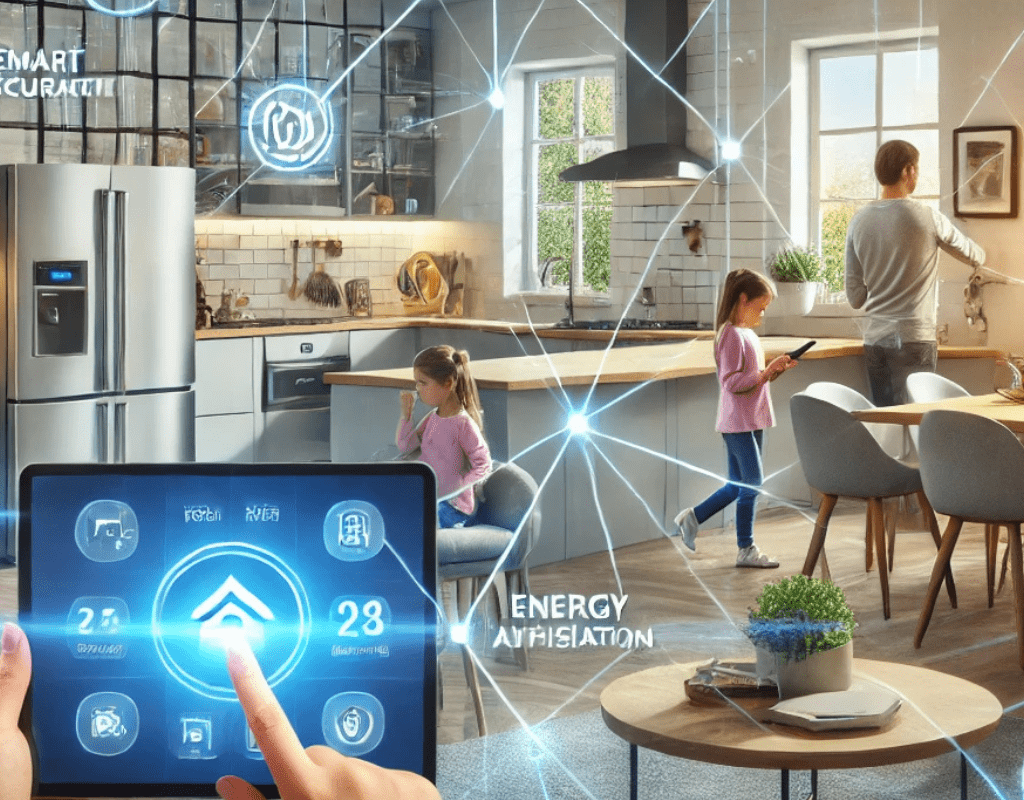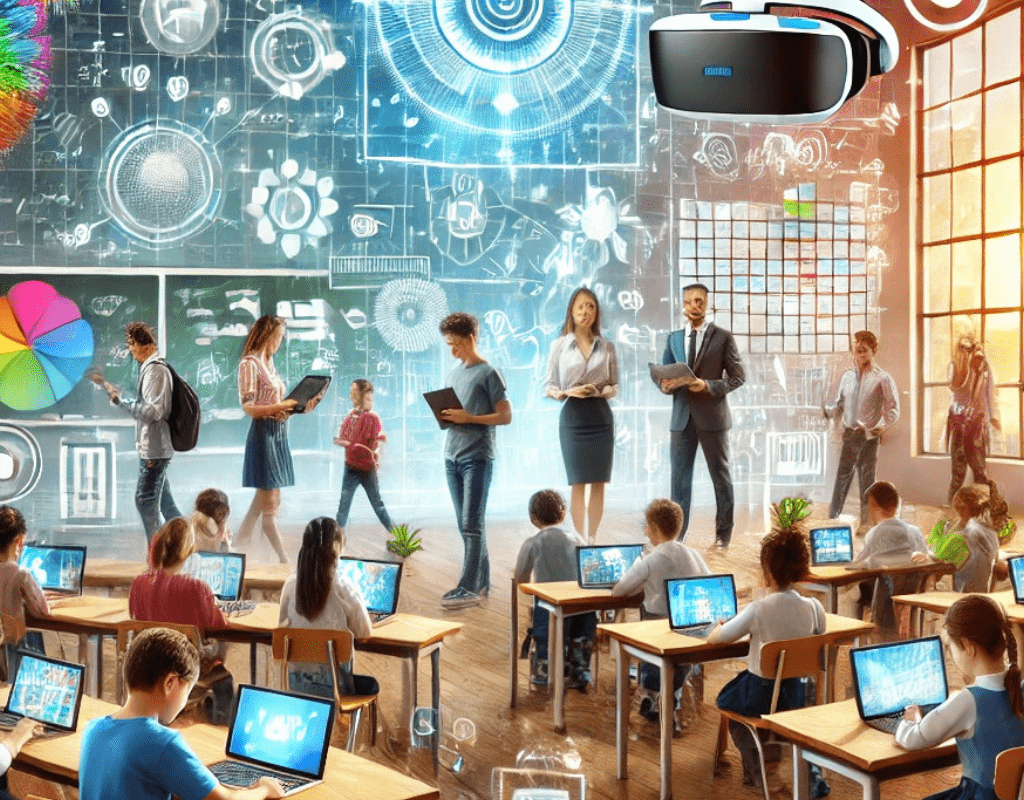Today we discuss Best Privacy-Focused Browsers. In the digital world of today, online privacy has become vitally important. Finding a browser that puts your privacy first is more important than ever, as people grow concerned about data tracking and surveillance. In this article, we will cover the top privacy-orientated browsers that can help you enhance your data protection capabilities. Using these browsers helps increase your online security and makes it a safer place to browse through.
For What Reasons Do You Need a Privacy Browser?
Benefits of using a privacy-focused browser:
- Improved Security: These browsers frequently have inbuilt security features that help guard against malware and phishing attacks.
- Data protection: You track and collect less information that you store, ensuring your information stays private.
- Personalisation Options: A good number of privacy-centric browsers enable users to tailor settings specific to privacy requirements.
- User Control : These browsers give users tools to control what data and online identity they share.
With these advantages in mind, let’s take a closer look at seven of the best private browsers you should check out.

Mozilla Firefox
Mozilla Firefox is another popular browser, which focuses on user privacy and security.
Key Features:
Improved Tracking Protection: By default, blocks trackers and cookies, allowing users to have a more private browsing experience.
- Customizable Privacy Settings: Users have the option to modify privacy settings to their liking.
- Open Source: Open-source software is transparent and allows for collaborative improvements.
- Recommended for: Users who want a good compromise between usability and privacy.
Brave
Brave is a newcomer to the browser market, but one that gained popularity relatively quickly, especially due to its strong focus on privacy.
Key Features:
- Built in ad blocker: blocks ads and trackers to load pages faster.
- Brave Rewards: Users can earn cryptocurrency for opting into privacy-respecting ads.
- Tor Integration — Includes a private browsing mode that sends traffic through the Tor network for extra anonymity.
If you want an ad-free experience and value strong privacy protections, Brave is a great choice.
Tor Browser
Tor Browser: For Those Who Want Absolute Anonymity
Key Features:
- Onion Routing: Routing internet traffic through several servers, making it very tedious to track.
- No tracking: Never records, stores or shares browsing history or any personal information.
- Access to. onion Addresses: Users can access hidden services via.onion sites.
Tor is certainly not for everyday browsing (your speeds will suck), but if you need the most anonymity possible, it has no equal.
DuckDuckGo Privacy Browser
DuckDuckGo Privacy Browser: A browser focused on mobile privacy.
Key Features:
- Privacy Grade: Automatically blocks trackers and gives websites a privacy grade.
- Anonymous Searching: Default search engine is DuckDuckGo, which has no tracking.
- Simple and Comfortable Interface: It has a clear and easy interface for quick browsing.
It is best for users looking for a lightweight and privacy-minded experience on their mobile devices.
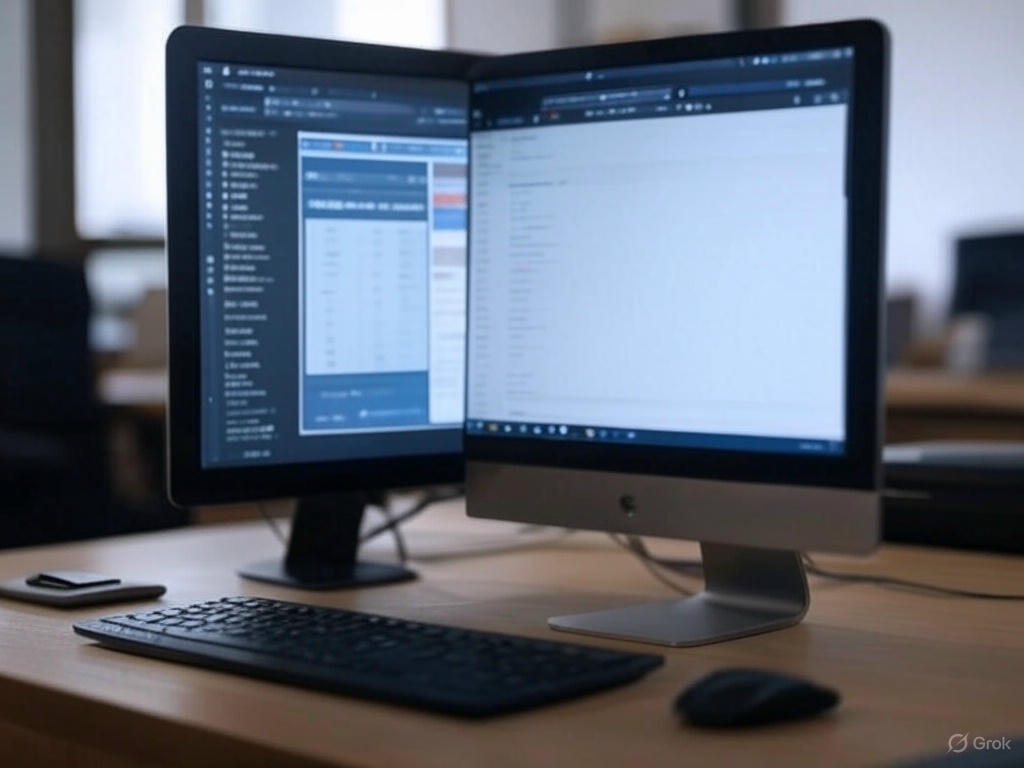
With Privacy Settings on Microsoft Edge
Microsoft Edge had made some serious leaps in privacy features, so it deserves a callout.
Key Features:
- Device Protection: Provides protections for malicious or unwanted downloads.
- InPrivate Browsing: Uses Browsing mode which does not store browsing history or cache.
- Built In Password Manager: Assists users in managing passwords securely.
“Edge is not a privacy browser, but can be made into a more private experience.
Epic Privacy Browser
Epic Privacy Browser is dedicated to users seeking to achieve the utmost in privacy while browsing the web.
Key Features:
- Automatic Tracker Blocking: Trackers, ads, and other unwanted content are blocked out of the box.
- No Cookies: Does not leave cookies or cache that affect the browsing session.
- built-in proxy: Built-In Proxy: For the extra blend
For users that want simple onsite privacy without complex options, Epic is a good choice.
Vivaldi
Vivaldi is a customizable browser that respects user privacy.
Key Features:
This includes a built-in ad blocker that blocks ads and trackers for cleaner browsing.
- Privacy Settings Can Be Set Per User: Users are allowed to customize their privacy settings.
- Vivaldi does not track any user activity, meaning users have full control of their data.
- Vivaldi: If you are one of those users who seek personalised browsing experience with powerful privacy options, this browser is for you.
Pale Moon
Pale Moon is a fork of Firefox that is optimized to provide a lightweight browsing experience, focused on efficiency and privacy.
Key Features:
- Customizable Interface: This allows users to customize the browser according to their preferences.
- No Telemetry: This means no user data is sent and no telemetry.
- Legacy Support: Provides support for older extensions and themes — a plus for users migrating from legacy browsers.
Pale Moon caters to users who appreciate a classic browsing experience but do not want to pay the price in privacy.
Waterfox
Waterfox is a different Firefox fork that focuses on privacy and speed.
Key Features:
- No Data Collection: No telemetry data collection for user privacy.
- Backwards Compatible Add-Ons: It supports some legacy Firefox extensions.
- Enabling: Users can enable or disable aspects to affect their experience.
Waterfox is best for anyone else who prefers a faster, more personalized browser alternative instead of the big three.
Comodo Dragon
Comodo Dragon is a Chromium based, privacy-oriented browser aimed at improving security.
Key Features:
- Improved Privacy: Comes with an integrated malware scanner and privacy enhancements.
- Secure DNS: Routes web traffic through Comodo’s secure DNS servers for more secure browsing.
- Tracking Prevention: A built-in data privacy feature that prevents third-party trackers from collecting data about your browsing habits.
It focuses on safety, making Comodo Dragon a great option for users looking for secure browsing.
Conclusion
Select Your Browser Wisely Making your browser choice is key to keeping your privacy online. As we know, the best privacy browser focuses on protecting your personal information across the web without hindering your browsing experience. Whether you like the uncompromising privacy of Tor, or the simple approach of Firefox, there’s a browser on this list for you. Give one of these top secure browsing options a try today and start to prioritize your privacy!